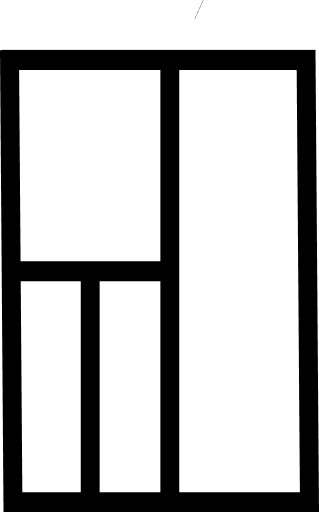Volt
UX + UI Design / Visual Design / Art Direction
Project Overview
The Product: Volt, the volunteer network, is a social media app and cross-platform tool to help adults get involved in community service. Volt’s primary target users are between 18-54, including college students, young professionals and adults without families who would like to volunteer and support local businesses economically.
Project Duration: October 2022 - February 2023 (5 months)
The Problem: People between the ages of 35-44 & 45-54 are most likely to volunteer at a rate of 28.9% and 28% respectively, while people ages 20-24 volunteer at the lowest rate of 18.4%. All of these numbers can be improved.
The Goal: While getting adjusted to society as a fully-grown adult is important, so is getting involved in your community! We want to bridge the gap for young people to become volunteers earlier in life.
To do so, our goal was to design a cross-platform app and website that will get people more involved in their communities by creating a new social media experience that turns your service into savings for local businesses.
My Role: UX + UI Designer and Researcher designing a responsive website and mobile app for Volt from conception to delivery.
Responsibilities: Conducting interviews, paper and digital wireframing, low and high-fidelity prototyping, conducting usability studies, accounting for accessibility, iterating on designs and responsive design, determining information architecture, and responsive design.
Understanding the User
User Research / Personas / Problem Statements / Competitive Audit / Ideation
I used Volt’s data on volunteering to develop interview questions, which were then used to conduct user interviews. Most interview participants reported feeling badly about not getting more involved in their communities, but they didn’t actively try to find out more information or take action to do so.
The most convenient resource that users typically connect them to volunteer organizations, is Facebook. However, younger generations are moving away from this platform. The feedback received through research made it very clear that users would be open and willing to get more involved in their communities through volunteer organizations if they had access to an easy-to-use tool to help guide them and incentivize their work.
User Research: Summary
Persona: Samantha
Samantha is a young professional in a new city who is trying to get more involved with local volunteer organizations and would like to get an incentive to feel more motivated to volunteer.
Problem Statement
Persona: Ricardo
Ricardo is a father and husband near a big city who is trying to balance work and family life. He and his wife would like to find a consolidated network of volunteers and organizations to get involved with. They think this will also help them teach their son good life values.
Problem Statement
An audit of a few competitor’s products provided direction on gaps and opportunities to address with the Volt app and website.
Competitive Audit
I did a quick ideation exercise to produce ideas for how to address gaps identified in the competitive audit. My focus was specifically on creating a familiar flow to help incentivize users to get more involved in their communities.
Ideation
Starting the Design
Digital Wireframe / Low-Fidelity Prototype / Usability Studies
After ideating and drafting some paper wireframes, I created the initial designs for the Volt website and app. These designs focused on guiding the user through a smooth and rewarding process of getting more involved in their communities and being incentivized for it.
Digital Wireframes
To prepare for usability testing, I created a low-fidelity prototype that simulated the user experience of redeeming volunteer hours for discounts at local businesses.
Low-Fidelity Prototype
Usability Study: Parameters
Study type: Unmoderated usability study
Location: United States, remote
Participants: 7 participants
Length: 30-60 minutes
1. Speed: People want the process of logging their hours and redeeming them to be swift and free of any hassle.
Usability Study: Findings
2. Accessibility: People had difficulty finding accessibility features on the site and on the app.
3. Clarity: People preferred clear indications on the ‘redeem page’ as to whether or not they had been properly accounted for at an event.
Refining the Design
Mockups / High-Fidelity Prototype / Accessibility
Based on the insights from the usability studies, I applied design changes like providing a clear selection to begin building a profile on the app.
Mockups
Before usability study
(Low-Fidelity Prototype)
After usability study
(High-Fidelity Prototype)
Refined version
Additional design changes included reformatting how some images and text would appear to the user.
Before usability study
(Low-Fidelity Prototype)
After usability study
(High-Fidelity Prototype)
Refined version
Responsive Design
Website
Tablet
Mobile
The high-fidelity prototype followed the same user flow as the low-fidelity prototype, including design changes made after the usability study.
High-Fidelity Prototype
Accessibility Considerations
1. Clear labels for interactive elements that can be read by screen readers.
2. Initial focus of home screen on personalized recommendations help define the primary task or action for the user.
3. Check that colors pass accessibility standards.
Responsive Design
Information Architecture / Responsive Design
With the app designs completed, I started work on designing the responsive website. I used the Volt sitemap to guide the organized structure of each screen’s design to ensure cohesive and consistent experience across devices.
Sitemap
Going Forward
Takeaways / Next Steps
Takeaways
Users shared that the app and website did incentivize them to attend more volunteering events, exposing them to new experiences as they expand their local network of locals that love to get involved and improve their community.
Impact
I learned that even though the problem I was trying to solve was a big one, diligently going through each step of the design process and aligning with specific user needs helped me come up with solutions that were both feasible and useful.
I also gained experience and knowledge of how to design a user experience for different devices and how to make changes to small details so that each experience has a slightly different look to it.
What I Learned
Next Steps
1. Make adjustments to the design for accessibility.
2. Conduct more usability studies to find out what improvements need to be made to the design.